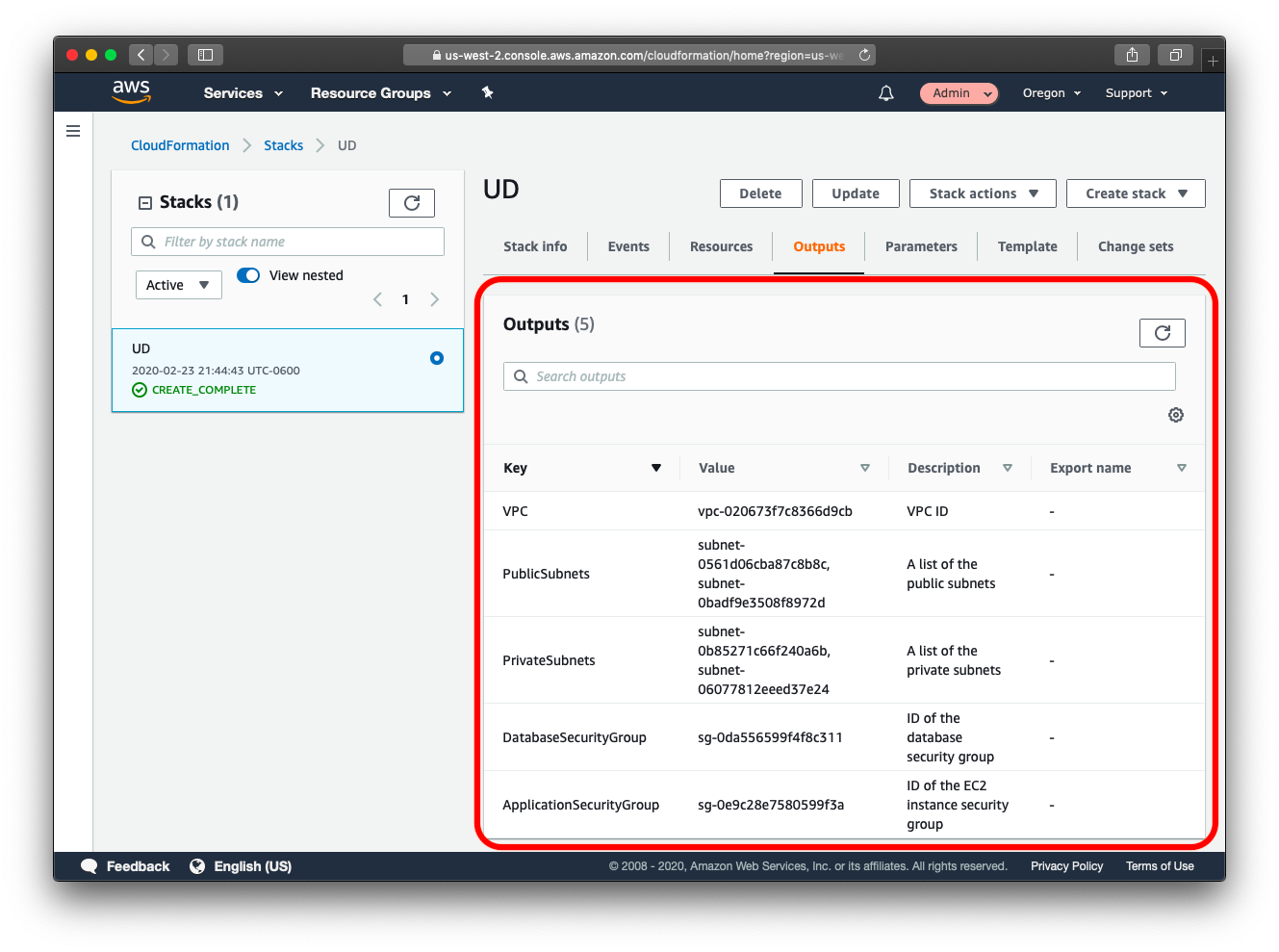03. CloudFormation
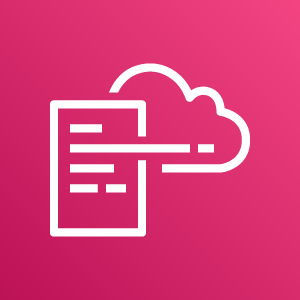
In this project, you will use the AWS CloudFormation to create Virtual Private Clouds. CloudFormation is an AWS service that allows you to create "infrastructure as code". This allows you to define the infrastructure you'd like to create in code, just like you do with software. This has the benefits of being able to share your infrastructure in a common language, use source code control systems to version your infrastructure and allows for documenting and reviewing of infrastructure and infrastructure proposed changes.
CloudFormation allows you to use a configuration file written in a YAML file to automate the creation of AWS resources such as VPCs. In this project, you will use a pre-made CloudFormation template to get you started. This will allow you to create some of the infrastructure that you'll need without spending a lot of time learning details that are beyond the scope of this course.
You can find the YAML file in the GitHub repo: https://github.com/udacity/nd063-c2-design-for-availability-resilience-reliability-replacement-project-starter-template/blob/master/cloudformation/vpc.yaml
In order to build a VPC from the YAML file, follow the steps (keep in mind you'll want to name the primary VPC "Primary" and the secondary VPC "Secondary":
- Services -> CloudFormation
- Create stack “With new resources (standard)”
- Template is ready
- Upload a template file
- Click “Choose file” button
- Select provided YAML file
- Next
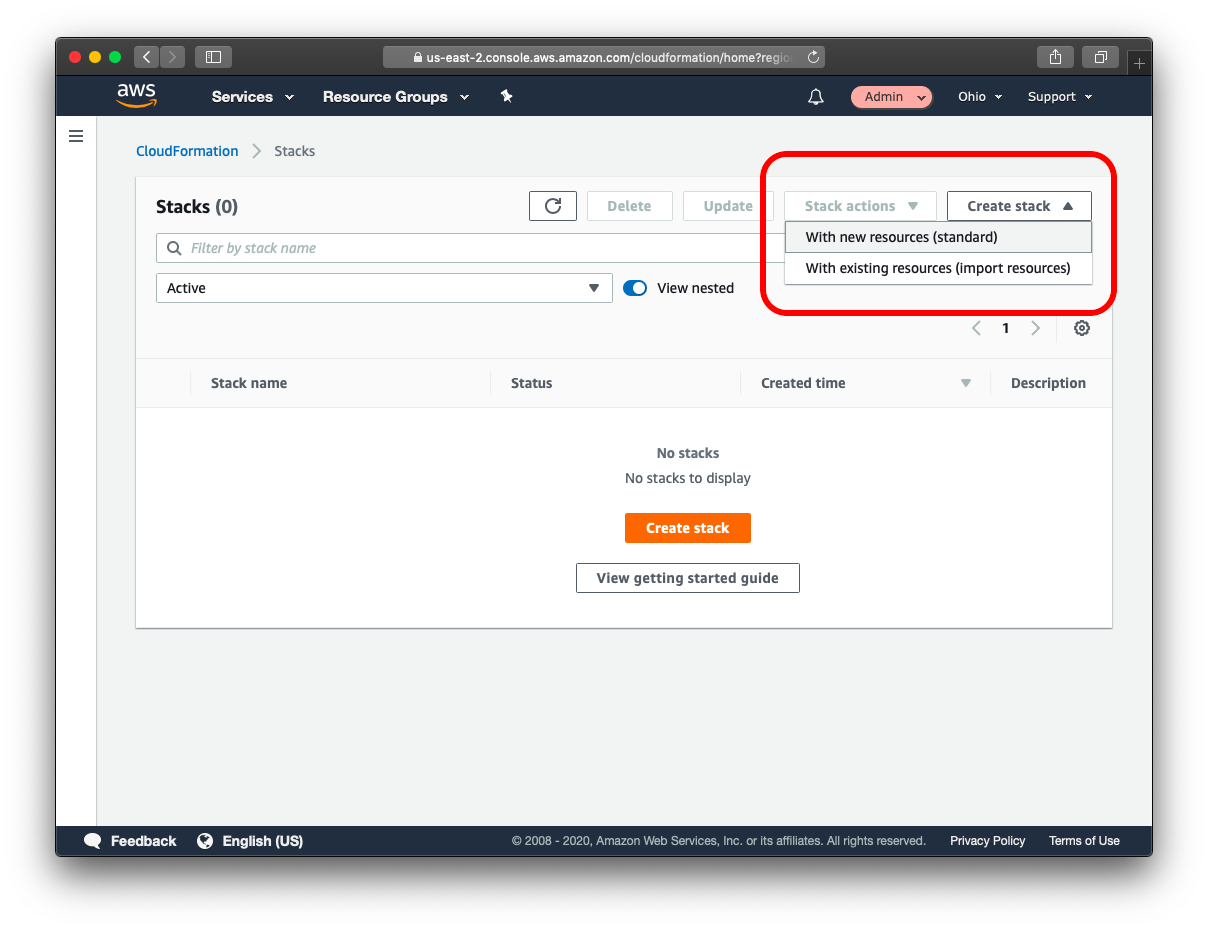
- Fill in Stack name
- Name the VPC
- Update the CIDR blocks
- Click Next
- Click Next again
- Click Create stack
- Wait for the stack to build out. Refresh until status becomes “CREATE_COMPLETE”
- Observe the “Outputs” tab for the created IDs. These will be used later.
Once the CloudFormation Stack has completed, you can look at the "Resources" tab to see all of the AWS resources that the stack has created. You can see both the type of resources that have been created, as well as the AWS identifiers for those resources so that you can locate these resources in the AWS service that they are a part of.
The "Outputs" tab shows you custom output from the CloudFormation Stack that is labeled and described for you. These descriptions are custom descriptions that were added to the CloudFormation template and make it easier for you to find specific values that have been created as a part of the CloudFormation stack. Here, you can find the VPC ID that has been created, the subnet IDs including which subnets are public and which are private, and the Security Groups that have been created and a description of each.